Internal Linking for SEO in 2023
- Daniel Rojo
- Estimated Reading Time
As time goes by, search engine algorithms become more complex and sophisticated, making it mandatory for website owners to stay up-to-date with the latest strategies to optimize their websites for search engine rankings.
One of the most important elements of search engine optimization (SEO) is internal linking. Internal linking can help search engines understand the structure of your website, and can help users navigate easily to the relevant content they’re looking for. In this blog post, we’ll discuss the best practices for internal linking in 2023 and how you can use it to maximize your SEO efforts

What is internal linking?
Internal linking is the process of connecting one web page of your website to another on your website. This type of linking assists search engines in understanding the structure of your website and can also assist visitors in easily finding the content they seek.
Internal linking is an important component of SEO and can help your website rank higher in search engine results pages (SERPs). Search engines can easily crawl and index your website when you use internal links, making it easier for them to display your content in SERPs.
Internal links can be used to connect related content on your website. This allows visitors to quickly find the information they seek. For example, if you have a blog post about SEO, you can link to other SEO-related blog posts. This assists visitors in finding relevant content and encourages them to explore further on your website.
Internal links also assist search engines in determining the importance of each page on your website. By linking to related content, you inform search engines that the linked page is related to the page from which it is linked. This assists search engines in determining which pages are most relevant to a query and, as a result, should appear in SERPs.
Types of Internal Links
Internal links are essential for a user-friendly website, as they allow users to navigate easily and keep them interested. Internal links come in many forms, including text links, navigation menus, and image links.
Navigational or Structural Links:
The navigation links of a web page are those that allow the user to navigate through the website. These links generally allow the user to access different sections of the page, as well as return to the home page.
Navigation links may also include links to other related pages, such as social networking pages or links to other sites.
We can differentiate between:
- Menu links: Menu links are usually found at the top of a website and offer the user a way to navigate the site. They are usually organized into categories and subcategories for ease of use, as well as being highlighted or having a visual cue that draws the user’s attention.
- Footer links: Footer links are usually found at the bottom of a website and provide the user with additional information about the site. They are often used to link to related pages or other useful resources, in addition to information about the website’s terms and conditions, privacy policy and contact information.
- Sidebar links: Sidebar links are typically found in the sidebar of a website and provide the user with quick access to specific pages or sections of the site. They are often organized into categories or menus, and can be used to quickly navigate to the desired page.
- Breadcrumbs: Breadcrumbs are a form of navigation links that provide the user with a way to trace their steps through the website. They provide a clear visual cue of where the user is within the website and how they got there, allowing them to quickly go back to a previous page if needed.
Contextual Links
Contextual links are links within the body of a web page that are related to its content and provide additional information. They are used to direct readers to other related pages, websites and resources.
Contextual links are essential for SEO and help improve a website’s position in search engine results pages. They improve the user experience by providing additional information and helping readers find what they are looking for. Contextual links can also be used to promote products and services, as they can be placed in strategic positions to draw attention to them. By using contextual links, companies and websites can increase both their visibility and traffic.
Image Links
Image links are considered less relevant than text links in terms of SEO. Although SEO image recognition is improving, Google crawlers cannot understand the content of an image, and for this reason, it is crucial that when implementing them, the image has an alt text and a caption that allows Google crawlers to understand what the image is about, and therefore the link.
Nevertheless, there are some situations when it might be necessary to resort to image links:
- Images working as a reference for other resources.
- Icons or companions images on a navigation link.
- Technical charts or graphs that need to be zoomed in.
Why are internal links important?
Many people wonder why internal linking is important, and sometimes even overlooked. Nothing could be further from the truth, internal linking is a powerful strategy that helps improve website navigation, boost SEO and increase the overall visibility of a website.
Here are a few reasons why internal linking matters!
Internal linking brings value to users
Internal linking brings value to users by providing an organized website structure that helps them quickly and easily find the information they need. Additionally, it can provide context to a website’s content and can even enhance user experience by providing helpful related content.
Internal linking can be thought of as a component of a broader marketing plan. Although it may not directly result in conversions, it can be included in the marketing funnel, as it directs visitors to the landing page to convert.
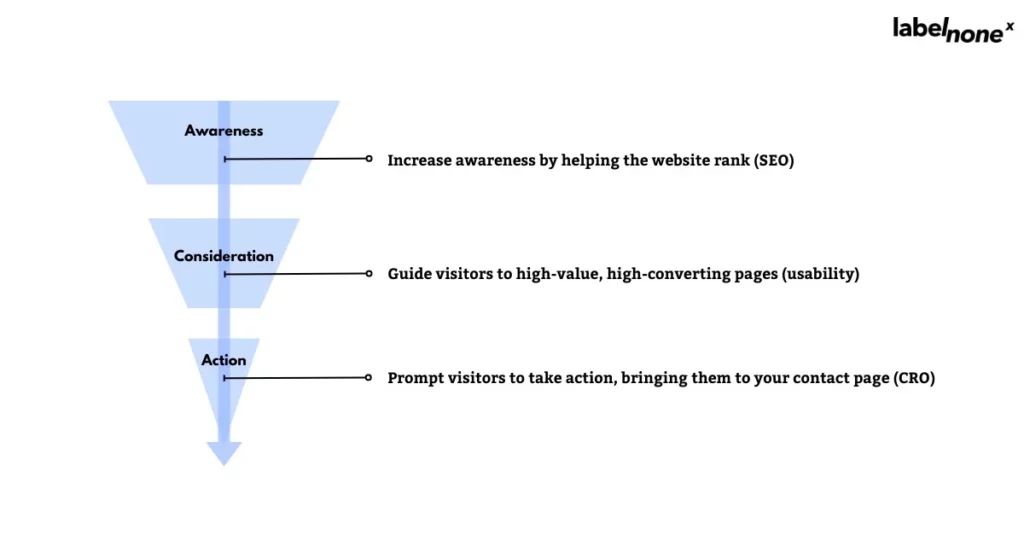
Internal linking provides hierarchy to the web site
When crawling a web page, Google bots need to follow a hierarchical structure that allows them to identify elements, and keywords, based on their relevance.
Thanks to internal linking, google bots have gates (links) that allow them to move between the different pages of a website, facilitating both crawling and indexing.
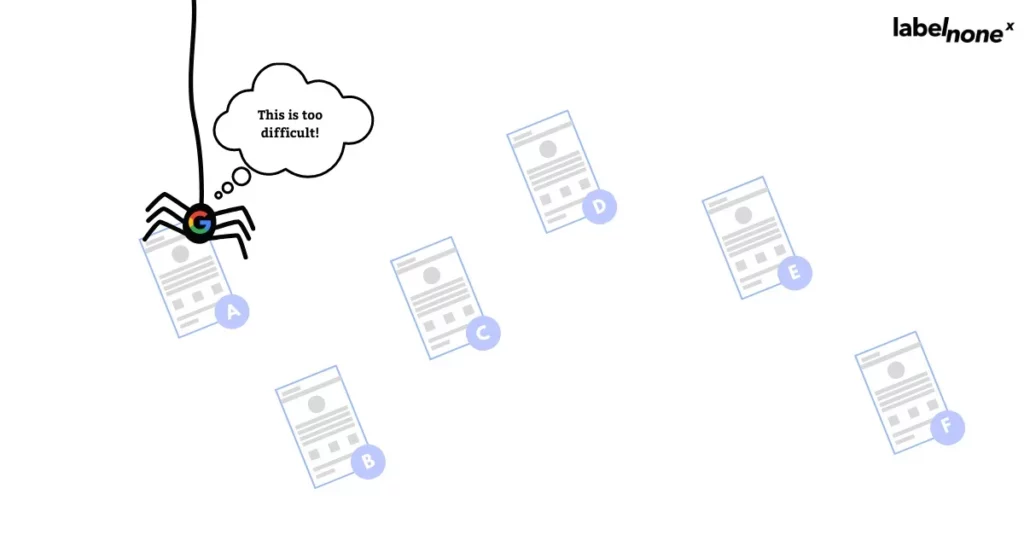
Internal linking spreads authority
Internal links serve to transfer authority or PageRank to other pages within a website. PageRank is a metric employed by Google to assess the significance of a web page, determining its rank in search results.
Let’s say Labelnone’s home page has external authority links pointing to it. This means that Labelnone’s home has more authority through PageRank, which can be passed on to other web pages through internal links.
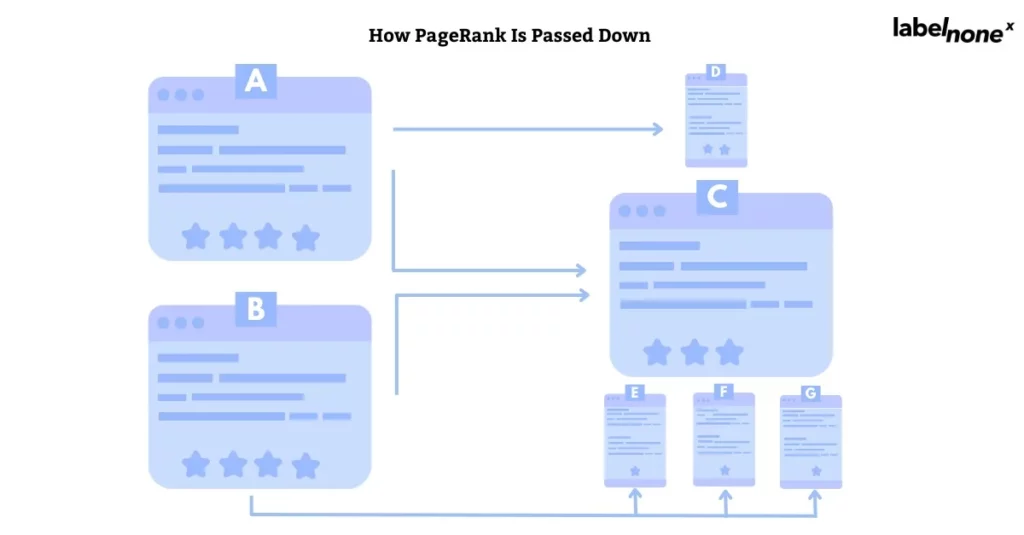
How to Build a Internal Linking Strategy
When it comes to internal linking, the first thing you need to do is create the best possible content on your website. You need to provide users with content of value and relevance, and then link it together to form a logical hierarchy to make it easier for users to find what they are looking for.
If you want to read more about content creation, you definitely need to check our SEO content creation guide.
The Optimal Format for Internal Links
An internal link consists of the following parts:
- Anchor Tag: also known as a link tag, is used to indicate that a link to something else is about to follow.
- Href attribute: The “href” attribute stands for “hyperlink referral” and is placed within quotation marks, indicating the URL to which the link is pointing. This could be the address of an image, a file to download, or even a section of the URL beginning with a # sign.
- Anchor text of the link: is the text that users see on the page, which is usually formatted to make it stand out from the surrounding text. It is important to include descriptive keywords in the anchor text that give an idea of the topic or keywords the source page is referring to.
- Closing anchor tag: used to signal the end of the link to the search engines.
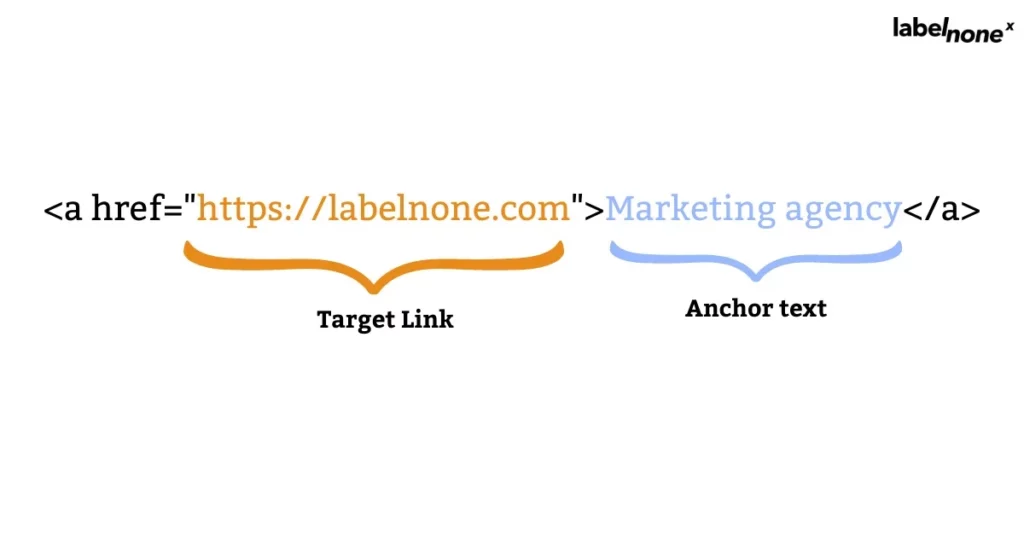
The Optimal Structure for Internal Links
Traditionally, an internal linking structure in the form of a cascade or pyramid has been followed. This method consists of creating a hierarchical link structure that connects pages together. It starts with the homepage at the top of the pyramid, followed by category pages, subcategory pages, product pages, blog posts, and other pages in descending order. The links between pages should be bidirectional, meaning there should be a link from the homepage to the other pages, and from the other pages back to the homepage.
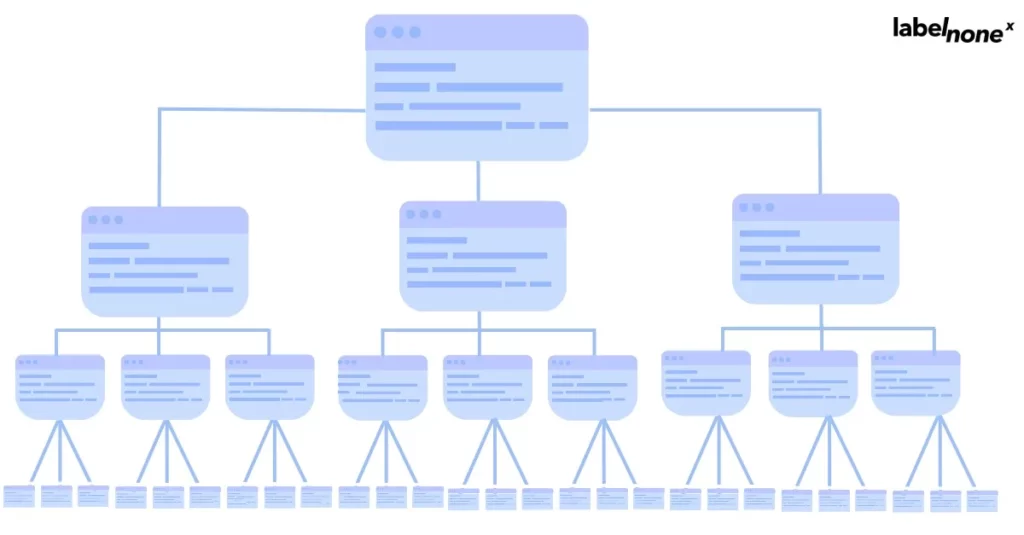
This structure makes it easier for search engines to crawl and index the website, as it ensures that all pages are connected and easy to find. Additionally, it helps users navigate the website more easily, as they can easily reach the destination page from the homepage.
It is essential to include the minimum number of links possible between the homepage and any page on the website. A higher number of links (crawl depth) involves a higher number of clicks for the user to reach the page, making it more difficult to generate conversions.
Trying to keep this pyramidal structure is kind of utopic, as no website can follow it completely. Both contextual and structural links are a cornerstone of any website and need to work together.
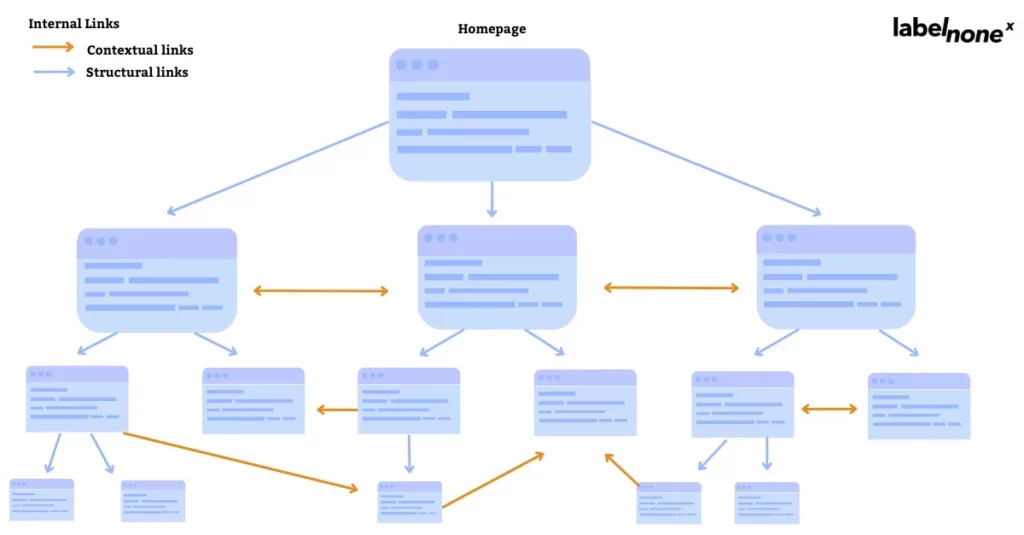
Reasons why web pages might not be reachable
Here are a few reasons why your internal linking strategy might not be working:
- Unreachable links: Links contained in forms that require submission cannot be accessed by search engines as they do not have the ability to submit forms. This results in any links or content within these forms being invisible to search engines. Similarly, links that can only be accessed through internal search boxes are estimated to be inaccessible to search engines, with millions of pages potentially hidden behind these search box walls.
- Broken links: Including an incorrect URL, one that is missing a character, has spaces or goes directly to a page that has been deleted and whose URL has been modified will result in a 404 error.
- Pages crowded with links: Search engines generally have a cap on the number of links they crawl per page, with a limit of around 150 links. However, this limit can be flexible and pages deemed particularly important may have a higher crawl limit, up to 200 or even 250 links. Nevertheless, to ensure that additional pages linked from the original page are crawled, it’s recommended to limit the number of links per page to 150 or less.
- Pages blocked by Meta Robots tag or Robots.txt: The Meta Robots Tag and Robots.txt file are two methods used to control how search engines interact with your website. If a page on your website is restricted by them, search engines will not be able to access it, and any links pointing to that page will be effectively useless. This can result in reduced visibility for your website and a decrease in organic traffic.
- Links embedded in non-HTML elements: Links housed within non-HTML elements such as Flash, Java, and other plug-ins are often not visible to search engines. As a result, these links might not be able to contribute to the visibility or ranking of a website in SERPS. It’s important to ensure that all links, especially those leading to important pages, are properly coded in HTML so they can be easily discovered and followed by search engines.
- Not having a sitemap: This is not mandatory, but submitting a sitemap to your website will help Google crawlers understand and crawl your website’s URLs, benefiting your website.
- Links implemented in frames or i-Frames: These links present structural issues for search engines, making it difficult for them to properly index and follow the links. It’s best to use clean, spiderable HTML links for internal linking.
- Orphan pages: Orphaned pages are those pages that are not linked to from any other page of a website. Therefore, they are isolated, making it difficult for users to reach them, unless they know the exact URL, and for Google bots to crawl them.
- Multiple links to the same URL on the same page: One common mistake in internal linking is using multiple links to the same URL, which can lead to confusion for users and dilute thrity of the linked page.
Internal Linking for SEO: Best Practices in 2023
- Create high-quality content: This will not only increase the value of your website for users but also help in ranking better on search engines.
- Link high-authority pages to new: It’s important to link high authority pages within your website, especially to new pages. This will help in passing link juice to new pages and increase their authority.
- Create proper anchor text including the keyword you want to rank for: When linking pages within your website, use descriptive and relevant anchor text that includes the targeted keywords. This will help in sending clear signals to search engines about the content of the linked page.
- Do not include too many links: Overuse of internal links can make your page look spammy, and also dilute the value of each link. It’s best to limit the number of internal links and focus on using them effectively.
- Put links high up on your page: Place internal links high up on your page to increase the visibility of the linked content. This will not only help in providing a better user experience but also improve the chances of ranking higher on search engines.
Conclusion
In conclusion, internal linking is a crucial aspect of SEO and should not be overlooked. It helps search engines understand the structure and hierarchy of your website, improve crawlability, and distribute page authority throughout your site. By implementing best practices such as using descriptive anchor text, linking to relevant pages, and avoiding broken links, you can create a solid internal linking strategy that will boost your website’s search engine visibility and performance. Remember to continually monitor and adjust your internal linking as your website evolves to ensure optimal results.

Daniel Rojo
SEO specialist at Labelnone
Driven by a passion for online growth, he is a specialist in driving targeted traffic and optimizing businesses’ online presence. With expertise in SEO tools, he delivers high-quality results through keyword research, competitive analysis, and technical audits, ensuring improved search engine rankings for clients.Share
Recent Articles

Sustainable Marketing: Long term Sustainability Success
Previous Post Sustainable Marketing in the Digital World: Embracing Sustainability for long term Success In today’s digital era of constant connectivity, marketing has evolved into

Google Analytics 4. Collecting data in 2023
Previous PostNext Post Google Analytics 4 (GA4) and the new way of collecting data in 2023 In an era driven by data, businesses are increasingly

Communication in project management: easier said than done?
Previous PostNext Post Communication in project management: easier said than done? Communication is the foundation of Project Management. But, what is the ‘right’ way to
