How To Optimize Your Content for Google Lens
Google Lens, announced at Google I/O 2017, is an image recognition technology that allows users to search for information in Google with an image. To optimize content for Google Lens, content creators need to optimize images and make sure they are SEO-friendly by using descriptive keywords in image tags and file names, providing informative captions and descriptions, and ensuring that the images are high-quality and relevant to the rest of the content
In order to take advantage of all that Google Lens has to offer, content creators need to optimize their content for Google Lens. This article will discuss what Google Lens is and how you can optimize your content for it. We will also discuss the benefits of optimizing your content for Google Lens and how to use Google Lens to improve your SEO. Finally, we will give examples of how Google Lens has been successfully used in marketing campaigns.
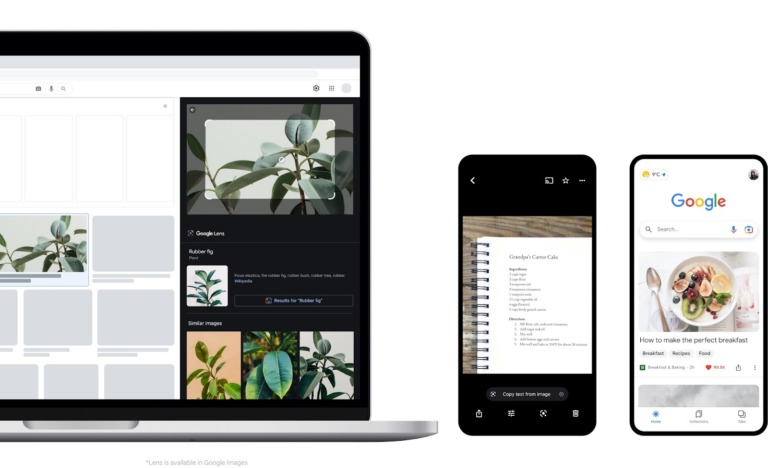
What is Google Lens and what are its Capabilities?
Google Lens is a visual search tool that enables users to explore images by searching with either a photo from their gallery or directly through the camera within the Google app. SEO specialists can harness Google Lens for image recognition in search engines. For example, if you spot a beautiful plant while out and about, you can capture it with your phone and use Google Lens to identify the plant’s name and receive care instructions. Likewise, if you’re at a restaurant and wish to learn more about the wine list, snapping a photo of it will prompt Google Lens to provide information about the available vintages. Besides its SEO advantages, Google Lens can be employed for various other tasks, such as scanning QR codes and translating text.
How can you optimize your content for Google Lens?
Google Lens uses image recognition to provide users with information about the elements they see in a photo. In order to make sure your content appears when users search with Google Lens, you need to make sure that your images are SEO-friendly. This means using descriptive keywords in your image tags and file names and providing informative captions and descriptions. You also need to ensure that your images are high-quality and relevant to the rest of your content. By taking these steps, you can improve your chances of appearing in Google Lens search results and driving traffic to your site.
Optimizing Image HTML Attributes for Search Engines
When it comes to SEO, optimizing your images is just as important as optimizing your website’s text content. Search engines are getting better and better at image recognition, and so including certain HTML attributes can help improve your website’s ranking. For example, the “alt” attribute allows you to specify an alternative text description for an image, which can be helpful for search engine image recognition. The “title” attribute can also be used to provide additional information about an image, and Google Lens will even show this information when users point their phone cameras at an image. By including these attributes, you can make your images more SEO-friendly and improve your website’s visibility in search engine results.
Image Name
One of the keys to successful SEO is using the right keywords, and that extends to your images as well. In order for search engines to properly index your images, you need to give them descriptive names that include the relevant keywords. For example, if you’re running a website about dogs, you might name an image of a dog “dog-breed-name.jpg.”
Not only will this help people find your site when they’re searching for information about that particular breed of dog, but it will also help Google’s image recognition software properly identify your photo. As more and more people use mobile devices and Google Lens to search for information, it’s important to make sure your images are properly labeled so they can be easily found and identified. By taking the time to name your images correctly, you can ensure that your site is visible to the widest possible audience.
For example the html tag for the following picture: <img src=”strawberry-ice-cream.jpg.jpg” alt=”Strawberry IceCream”/>

How To Write Image - Alternative Texts(ALT) for SEO?
SEO is essential for any website that wishes to appear high on search engine results pages.One of the key ranking factors is the presence of relevant and keyword-rich image alternative text (commonly referred to as “alt text”).
Alt text is the text that appears in place of an image if the image fails to load. It also helps search engines understand what an image is about so that it can be properly indexed and ranked.
Writing good alt text isn’t always easy. You need to balance SEO needs with usability concerns. The goal is to write alt text that is both descriptive and keyword-rich without being too long or difficult to read.
Here are a few tips for writing effective image alt text:
- Keep it short and sweet. Aim for around 125 characters or less.
- Use keywords wisely. Stuffing your alt text with keywords will not only hurt your SEO efforts but will also make your alt text difficult to read.
- Use keywords judiciously and only when they actually describe the content of the image.
- Get specific. Generic terms like “image of a sunset” are not very helpful. Be as specific as possible while still keeping the alt text short. For example, “a beautiful golden hour sunset over the ocean.”
- Use actionable language. Your alt text should describe what someone would see if they could see the image. For example, “A group of friends laughed together over dinner.”
- Avoid fluff words. Steer clear of words like “amazing,” “best,” or “perfect.” These kinds of words are considered fluff, and adding them will not improve your SEO efforts.
- Don’t forget about context. The context surrounding an image can often be just as important as the image itselfmportant as the image itself. When possible, include information about where the image was taken or what is happening in it. For example, “an aerial photo of the Manhattan skyline taken from a helicopter.”
- Make use of Google Lens. Google Lens is a tool that uses visual search to provide information about objects that are photographed with a smartphone camera. If you’re struggling to come up with relevant keywords, try using Google Lens to get ideas.
Example:
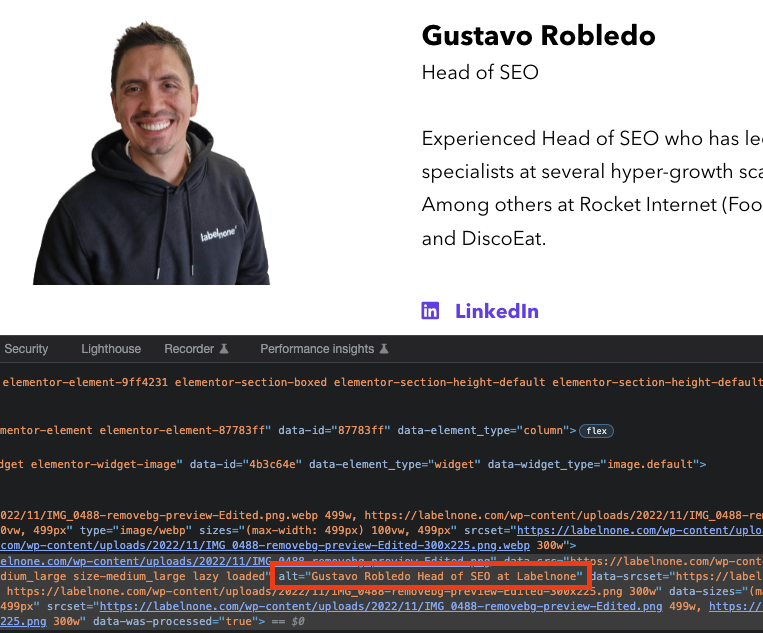
Title Text Attribute
Title texts are displayed when the user mouses over a picture or photo. They can be nice for user experience, but this doesn’t mean they’re important to SEO rankings!
The title texts are not important for SEO. They do no harm, but they don’t help either, so you can focus on other things instead, like optimizing your page content or adding keywords in the post metadata fields (which we’ll cover later).
Figcaption Tag
Figcaptions are descriptions of an image that help to explain its contents. They provide context and can give search engines a better understanding of what an image is about. In turn, this can help to improve your website’s ranking in search results. Additionally, figcaptions can be used by Google Lens, a visual search tool that allows users to identify objects in an image. By including figcaptions with your images, you can make sure that your content is properly indexed and accessible to as many people as possible.
Example:
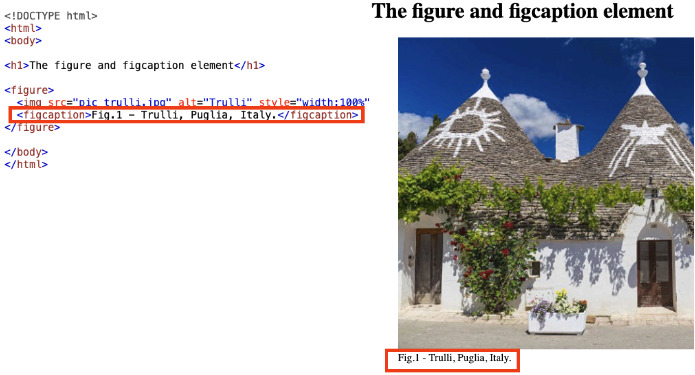
Conclusion:
So there you have it—those are some of the basics on how to optimize your content for Google Lens! As this technology continues to develop and grow in popularity, it’s important to be ahead of the curve and ensure that your website is lens-friendly. If you want to elarn more about SEO, please take a glance at our SEO Content Creation Guide.

Gustavo Robledo
Share
Recent Articles

Sustainable Marketing: Long term Sustainability Success
Previous Post Sustainable Marketing in the Digital World: Embracing Sustainability for long term Success In today’s digital era of constant connectivity, marketing has evolved into

Google Analytics 4. Collecting data in 2023
Previous PostNext Post Google Analytics 4 (GA4) and the new way of collecting data in 2023 In an era driven by data, businesses are increasingly

Communication in project management: easier said than done?
Previous PostNext Post Communication in project management: easier said than done? Communication is the foundation of Project Management. But, what is the ‘right’ way to
